Basics of the Zoom Q4 Camera
- You must hold down the power button to turn the Zoom Q4 on or off.
- Be sure to check the battery level before recording. Use the included USB cord to charge the camera. You can charge the camera using the USB cable and outlet charger, or by plugging the camera into a computer with the USB cable.
- Be sure to check the storage before recording. You may need to format the card to free up more storage space. (See page 12 in the Zoom Q4 Manual for instructions)
- If you are using the built-in microphones, remember to rotate them into position as seen in Figure 1.
- Remember to transfer your footage off the camera once you’re done. Instructions for transferring footage are listed below, as well as on Page 22 of the Zoom Q4 Manual.

Transfer Footage from Camera
On the main screen, select the gear icon to enter the menu

Select USB

Select Card Reader
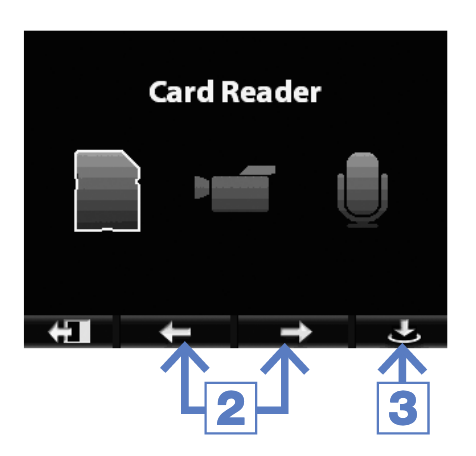
Select Mac/PC
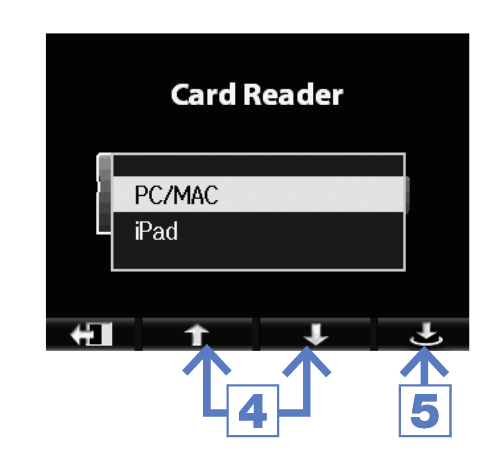
Your computer should now be able to detect the Zoom Q4 camera and its file content. Copy the video files to your computer.
