The following video covers many of the basics to operating the Canon XA10 video camera.
This next video covers the menu and settings on the XA10.
This last video covers recording audio on the XA10.
Audio Settings
Wireless Lavaliere Microphones
The Wireless Lavaliere microphones do not require phantom power, so plug them into an XLR input, set the input to EXT for External Mic, and set the type to MIC. Any microphones that use batteries do not require phantom power.
Shotgun Mics and Wired Lavaliere Microphones
Shotgun mics and wired lavaliere microphones that do not have batteries require phantom power, so plug them into an XLR input, set the input to EXT for External Mic, and set the type to MIC +48v.
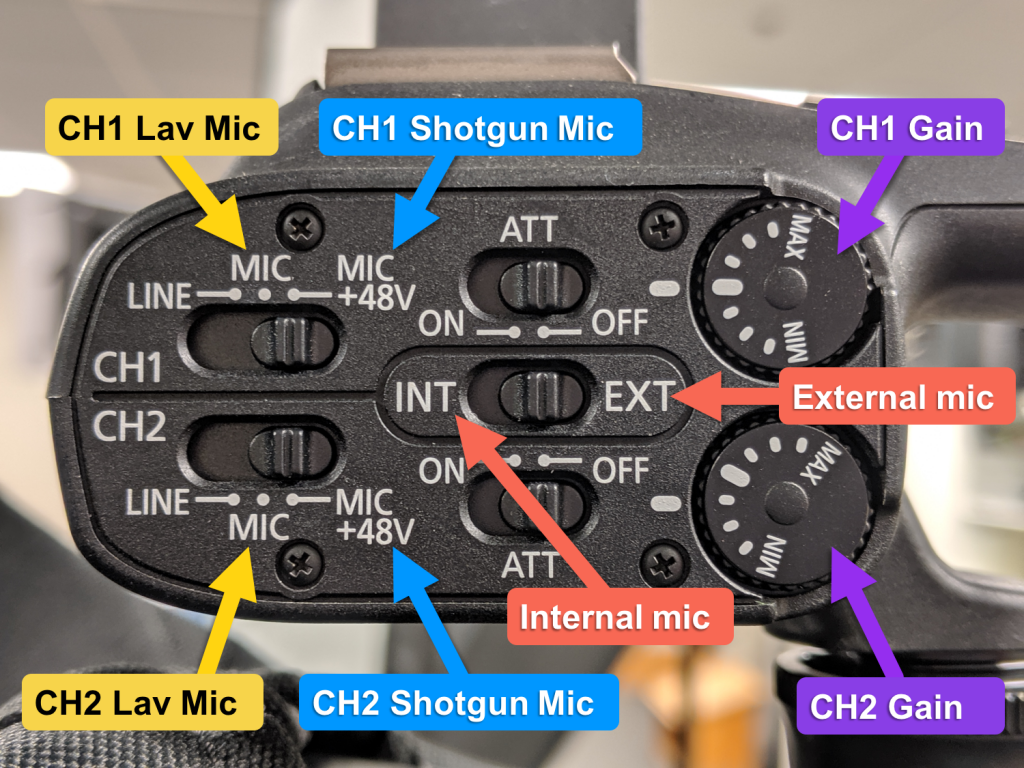
Card Formatting
Different cameras have different file formats. Using an SD card between several different cameras without formatting it can cause files to become corrupted. When inserting an SD card into a camera, always format the card to the camera’s native file format. NOTE that formatting (or initializing as some cameras refer to it) erases all the data from the card. If your card contains footage that you intend to keep, be sure to copy it to the server or your personal hard drive so that you don’t lose it forever once the camera formats your card!
How to format (aka initialize) an SD card on the Canon XA10
Use the interactive presentation below to test your knowledge!
