Make sure your inputs are correct
Verify that your mic inputs are correct on the Scarlett 2i2 box. Mics should be plugged into inputs one and two (green). Set their gain to the middle.
Be sure to turn on the Phantom Power (yellow).

Make sure inputs are set to Line (green below). Turn on the direct monitor (purple) if you want to hear yourself live through the headphone jack on the Scarlett. (You’d want to do this if you are recording a podcast and you want to match the volume of the voices by ear using the gain knobs.)

Make sure the Scarlett 2i2 is connected to the computer by USB
Check that the USB cord from the back of the Scarlett 2i2 is connected to the computer.
Open up Audacity and make sure the input is set correct
Open Audacity from the dock.
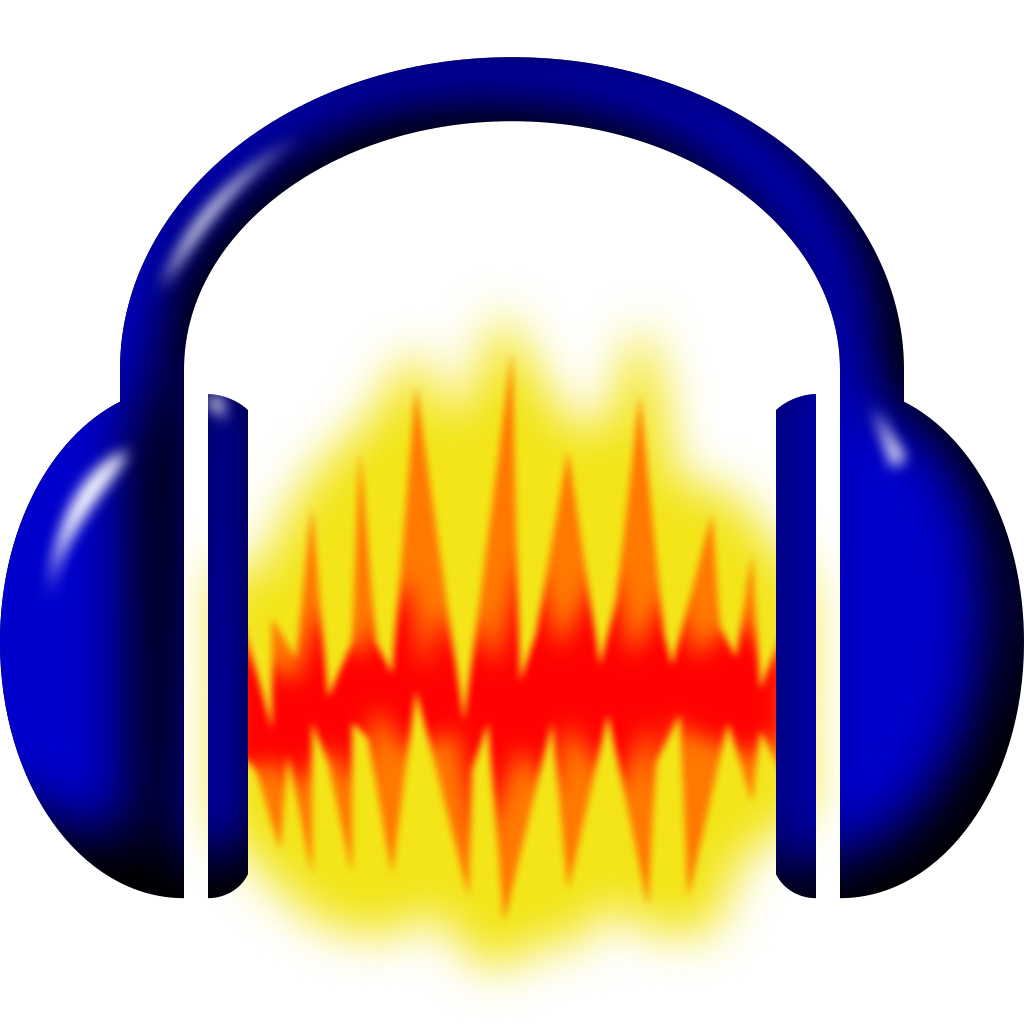
Make sure the settings are stereo with the Scarlett 2i2 as the input device. (If it isn’t there, double check that it’s plugged in; you may have to reboot Audacity or the computer for it to show up.)
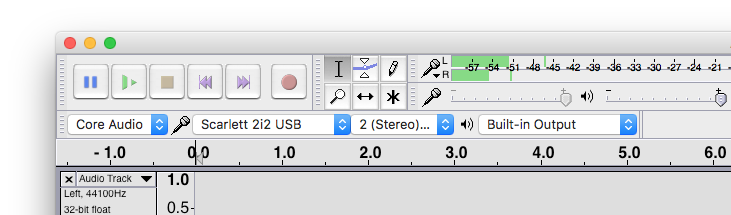
Check your levels
Click on the levels bar (indicated by yellow arrow below) to check your mic levels. Make sure they are below -15db. Adjust the gain knobs on the Scarlett 2i2 to boost or dampen the mic levels.
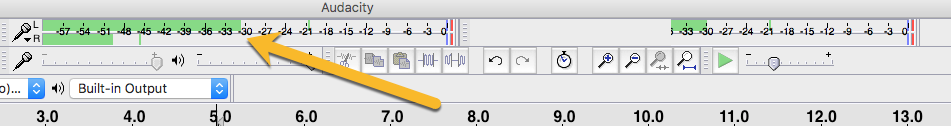
Record track and, when you’re done, split it to mono tracks
Press the red record button at the top of the screen to record your interview. Make sure there is data showing up on the screen in the form of an audio histogram (i.e. the squiggly lines of recorded audio).
When you’re finished, click stop. Now split your track into two mono tracks for the easiest editing experience. Click on the track dropdown and select split track to mono.
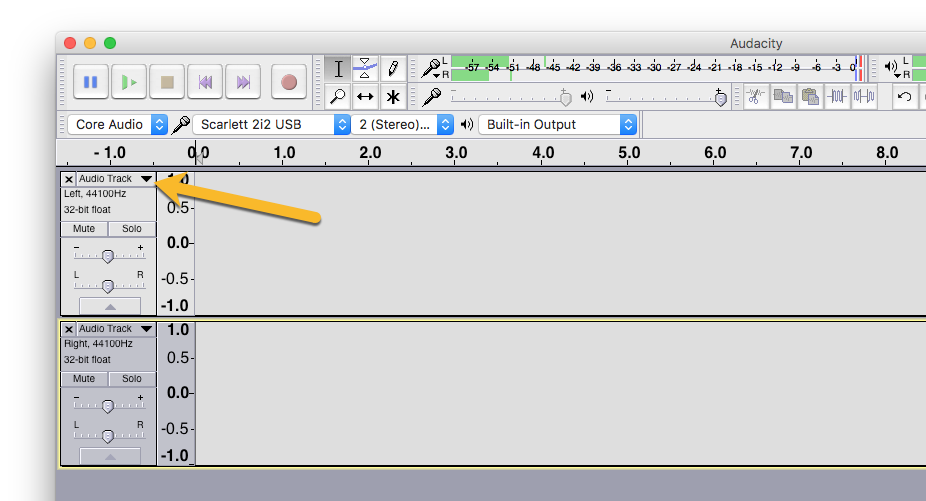
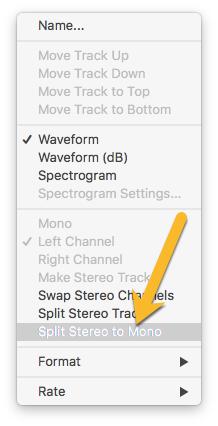
You’re ready to edit!
Remember that UVa has a site license to Lynda.com. This is a great resource for learning about Audacity or other software, and worth taking advantage of while you are here and have unlimited access.
