Step 1: Basic VR Setup
Follow the guide for introducing students to the VR headset and environment, emphasizing safety.
Step 2: Instruct Students in Teleporting / Grabbing
Button #2 (in diagram below) allows the students to teleport around the space by pointing at the ground.
Button #7 (the trigger in diagram below) allows students to pick up objects. NOTE: students often don’t realize they need to bend over to pick up objects
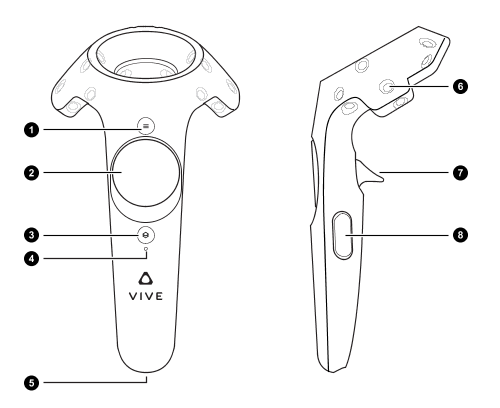
Step 3: Run the Software
The two VR simulations are in the “Chinese Class VR” folder on the Desktop. The faculty / students will request either Dorm Room or Looking for Peking Duck Restaurant. Double click the icon in the folder to run the program.
NOTE: if you need to reset the software to the original state, press “R” on the keyboard
